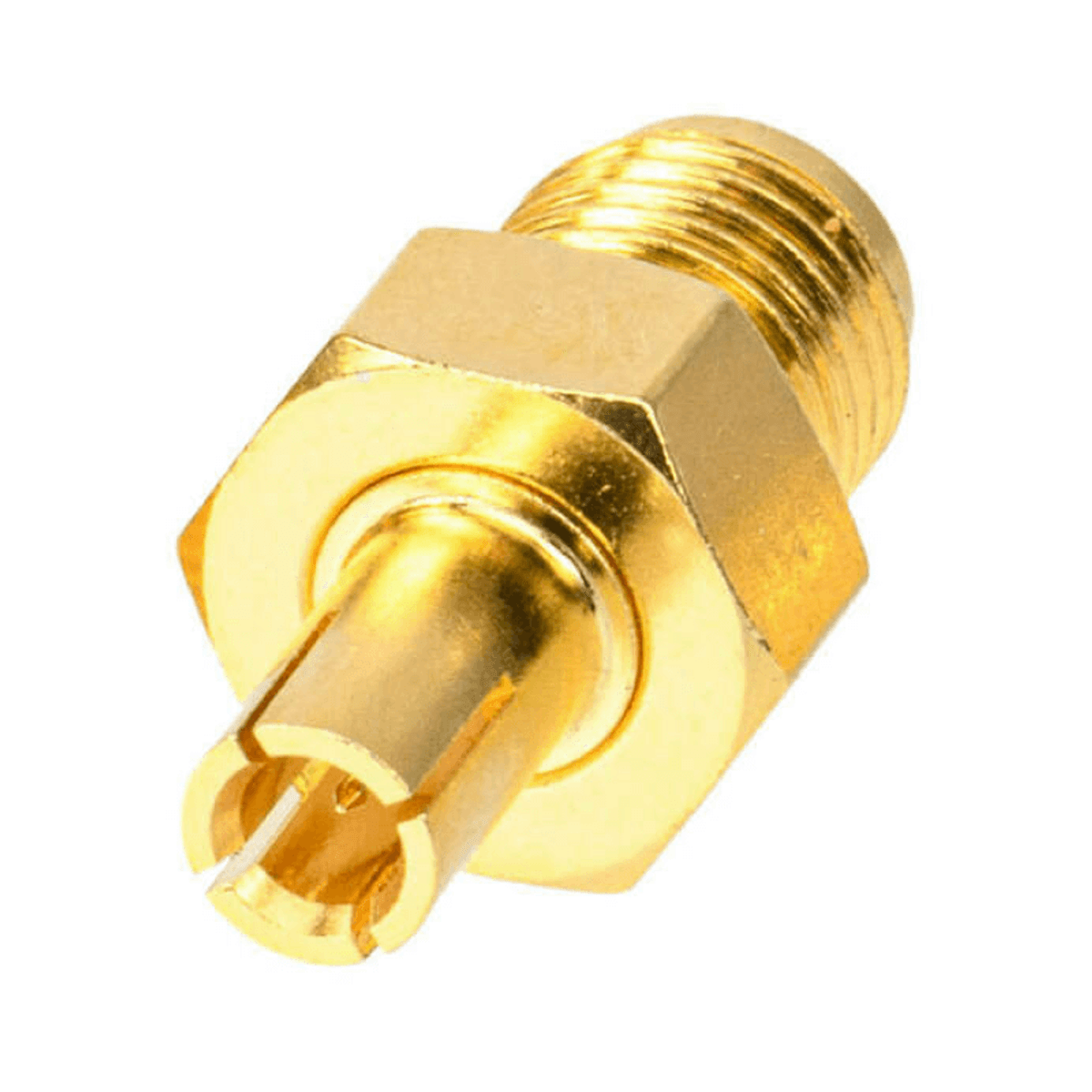Improving Your Verizon Jetpack & MiFi Mobile Hotspot
Verizon Jetpacks are powerful MiFi devices that let you connect multiple devices to the internet. Learning how to boost a Verizon Jetpack’s speed can make them even more powerful. Learning how products like MiFi devices can help you to get the most out of them and solve problems. In this article, we sort out the difference between a Jetpack and regular WiFi, as well as how to boost your Verizon Jetpack’s speed.
Take advantage of our system design and installation services. Learn more or call us for a free consultation: 1-800-969-8189.
What’s The Difference Between a Verizon Jetpack and MiFi?
The main difference is that "Jetpack" is a brand name given by Verizon to a mobile hotspot. A MiFi device is a brand name given by Inseego Corporation to the same type of device, even though they are also sold by Verizon.
Both MiFis and Jetpacks are 4G LTE or 5G internet devices that provide Wi-Fi connections using cell signal. This is great for people in areas where landline internet service is limited or for those who are always on the go. If cell signal is bad in your area, a cell phone signal booster can help.
How Do Verizon Jetpacks Use 5G and 4G?
Verizon Jetpacks and MiFi devices use cell signals, either 4G or 5G, to create a WiFi hotspot. Basically, they are little portable router that you can use at home, at work, or on the go. They draw in 5G or 4G signal as your cell phone does and broadcast it as WiFi. When you create a personal hotspot with your phone it works in the same way.
The Jetpack has a SIM card connected to a Verizon data plan. Since it doesn’t need to make calls, all the data plan’s bandwidth is used for the internet. It works on the road, at home, or in an office.
Verizon Jetpack vs Wireless Router
The main difference between a Verizon Jetpack and a wireless router is how portable they are. A wireless router is wired to an internet connection or a modem and can’t be moved. A Jetpack or MiFi device can go wherever you do.
Verizon Jetpacks are great for RVs, mobile homes, vehicles and anywhere you need internet on the go.
How to Speed Up Your Verizon Jetpack
To get the most out of your Verizon Jetpack or MiFi device you need good cell signal. Using a Verizon jetpack antenna combined with a great cell signal amplifier can help with this.
Since Verizon MiFi and Jetpack devices work as cell phones do, they get their signal from the nearest cell tower. This means that long distances and dense areas like buildings or valleys can reduce the coverage. Signal boosters improve weak cell signal. Our full range of products can boost cell signal to ensure a reliable WiFi signal through your Jetpack.
Check out our list of solutions that strengthen to improve your cell signal for your Jetpack or MiFi
Our Top Home Cellular Signal Booster Kit Recommendations
Best Jetpack and MiFi Signal Booster Kits For Homes
Bolton Victory Yagi/Panel Cellular Signal Booster
- For Small to Medium Size Homes and Offices
- Covers Up to 4,000 Sq Ft
- Up to +72 dB Gain
- Up to 26 dBm Uplink Power
- Supports All Carriers Simultaneously
The Bolton Victory Yagi/Panel cellular booster is our top pick for rural areas. Under optimal conditions, it can blanket up to 4,000 sq ft with stronger cell reception, which is more than enough for most people. Featuring up to 26 dBm uplink and up to 72 dB gain, it has incredible reach and can significantly amplify your existing weak cellular signal, equaling much faster speeds for your Verizon Jetpack.
| Pros: | Cons: |
|
|
Cel-Fi by Nextivity GO X
- For Large Homes and Offices
- Covers Up to 15,000 Sq Ft
- Up to +100 dB Gain
- Amplifies One Carrier at a Time
The GO X by Nextivity is the most powerful cell phone signal booster for remote areas available. It’s designed with up to 100 dB gain, the highest on the market. This unit can seriously make all your signal woes disappear. The caveat is that it can only boost one carrier at a time. Though, through the Cel-Fi WAVE app, you’re able to switch between carriers as you need, should you ever move on from Verizon.
Super customizable, you have multiple outdoor antenna options to really maximize the amplifier's reach to your closest cell tower. You can reach cell towers located up to 5 miles away with the Quicksilver Yagi, up to 10 miles away with the Bolton Arrow LPDA, or up to 20 miles away with the Bolton Long Ranger. No matter how weak your cellular reception is, any of these configurations will keep you connected, that is unless you’re in a total dead zone.
Rated to cover up to 15,000 sq ft, it's best for large homes and small businesses. Indoor coverage will vary based on the strength of your outside signal.
| Pros: | Cons: |
|
|
Best Budget Signal Booster For Your Jetpack at Home:
SureCall Flare 3.0
- For Small Homes or Spot Coverage
- Covers Up to 3,000 Sq Ft
- Up to +72 dB Gain
- Up to 26 dBm Uplink
- Supports All Carriers Simultaneously
- 2-in-1 Amplifier/Indoor Antenna Combo for Ease of Installation
The SureCall Flare 3.0 cellular booster packs a signal punch for the price. It includes a Yagi antenna, which is ideal for rural areas, and a sleek amplifier. The indoor antenna is built into the amplifier, making the Flare 3.0 one of the easiest units to install yourself.
With up to 72 dB gain and 26 dBm uplink, it offers good amplification and reach to distant cell towers for a booster of its kind. While power is similar to that of the Bolton Victory, the Flare 3.0 offers less coverage and a less powerful Yagi antenna. It’s rated to cover 3,000 sq ft, but will likely only provide multi-room to spot coverage.
| Pros: | Cons: |
|
|
Best Jetpack and MiFi Signal Boosters For Vehicles
Best Signal Booster Kit For Your Jetpack on the Go:
Bolton Technical Velocity Vehicle Kit
- For Everyday Vehicles
- Up to +50 dB Gain
- Boost Talk, Text, and Data
- Simple Installation
- Works with All North American Wireless Carriers
The Velocity Vehicle is carefully crafted to keep drivers and passengers connected in the most difficult environments. It’s built with the highest gain and uplink. No matter where you drive, as long as there is a sliver of cellular signal, the Velocity Vehicle will keep all devices, including Verizon Jetpacks.
This particular model comes with a magnet mount antenna, making it ideal for your everyday cars, SUVs, and trucks. Installation is a breeze. For semis and heavier-duty trucks, consider the Velocity Trucker. It includes a tough OTR outside antenna featuring great reach, heavy-duty construction, and whistle-free wrap.
| Pros: | Cons: |
|
|
Cel-Fi GO M
- For RVs, Cars, Trucks, and Boats
- Most Powerful Single-Carrier Signal Boosters for Vehicles
- Up to +65 dB Gain
- Switch Boosted Carrier with Cel-Fi Wave App
Excellent for getting great Verizon signal on the go. The Cel-Fi GO M is one of the best cell phone boosters for RVs, cars, trucks, and boats. Only able to amplify one carrier at a time, it offers highest possible gain of up to 65 dB. You can easily change which carrier receives a boost via the Cel-Fi WAVE app.
The outdoor antenna will differ depending on vehicle type. Make sure to select the one that best fits your needs./p>
| Pros: | Cons: |
|
|
Best Mid Range Signal Booster For Your Jetpack on the Go:
weBoost Drive Reach
- Versatile Vehicle Unit with Long Range
- Great for Weak Signal Areas
- Up to +50 dB Gain
The Drive Reach is weBoost’s most powerful in-vehicle cell signal booster for cars, SUVs, trucks, and minivans. Features increased uplink than previous generations, users can get signal that is 2x farther from towers for twice the signal strength. Poor Verizon connectivity will all be a thing of the past.
Included cellular antennas will vary depending on the Drive Reach configuration that best meets your needs.
| Pros: | Cons: |
|
|
Best Antennas for Verizon Jetpack
The Verizon Jetpack 8800L has two TS9 ports has ports on the bottom to connect an antenna. Both ports are 2X2 MIMO. If you are using the jetpack in a home or office environment, you can attach a large outdoor antenna. If you are in a vehicle one of our super-fast MIMO antennas will be ideal.
Outdoor antennas are ideal for increasing not only signal strength, but also the signal quality to your Jetpack. They can also boost your Jetpack’s carrier aggregation, which allows it to connect to more bands at the same time.
Both of the antennas below will work with TS9 adapters. Add these to your basket and enjoy the signal boost.
The Crossbow 5G Antenna | Bolton Technical
- Over 5 miles of range
- Superior gain: up to +12 dB
- N-Female connector ports, 50 Ohm
- Works across the 698-2700 MHz cellular bands
- Weatherproof, all-weather tested
The Bolton Crossbow 5G is the perfect answer to great 4G, LTE, and 5G signals for your Jetpack when it is stationary. It has a 5-mile range is +11 dBi of gain under best conditions.
Poynting PUCK WiFi/GPS/5G/4G LTE Vehicular & IoT/M2M Antenna
- 5G, LTE, 2X2 or 4X4 MIMO, WiFi or GPS
- Boosts cellular or WiFi signal depending on model
- Broadcasts WiFi depending on model
- Robust, vandal-resistant, and waterproof IP-69K enclosure
- Easy installation
The Poynting Puck range is compact, tough, and powerful. Choose from various models including the 2X2 MIMO Puck 2, perfect for a Verizon Jetpack. Pair it with a TS9 to SMA adapter.
Pair them with this:
Bolton Technical TS-9 Male to SMA-Female Adapter
It's easy to see the difference between Verizon MiFi and Verizon Jetpacks: it's just the trademarks. They're separate devices that provide internet access to your smartphone, laptop, or tablet, and use mobile networks to make it possible.
Related article: 5 Smartphone Apps to Help You Know your Cell Signal Strength with Precision
Contact Us
We’re here to assist with any issues you might be experiencing with both Verizon signals and your Verizon signal booster. Contact us today.
Interested in Learning More? Check Out Our Cellular Info Hub / WiFi Info Hub
Bolton Technical TS-9 Male to SMA-Female Adapter
It's easy to see the difference between Verizon MiFi and Verizon Jetpacks: it's just the trademarks. They're separate devices that provide internet access to your smartphone, laptop, or tablet, and use mobile networks to make it possible.
Related article: 5 Smartphone Apps to Help You Know your Cell Signal Strength with Precision
Contact Us
We’re here to assist with any issues you might be experiencing with both Verizon signals and your Verizon signal booster. Contact us today.
Interested in Learning More? Check Out Our Cellular Info Hub / WiFi Info Hub
Table of Contents

Recent Posts