11 Proven Ways to Boost Your Cell Signal at Home
How to Boost Cell Signal At Home (Free and Premium Options)
Few things are more frustrating than dropped calls, choppy connections, or messages that refuse to send, especially when you’re at home. If this sounds familiar, you’re likely dealing with a weak cell signal – but you’re not alone. According to a Pew research study, 72% of Americans have dealt with dropped calls, while 77% regularly face sluggish internet speeds.
The good news? There are plenty of ways to improve your signal at home. In this guide, we’ll walk you through both free and paid solutions to help you stay connected without the headaches.
Take advantage of our system design and installation services. Learn more or call us for a free consultation: 1-800-969-8189.
Solutions at a Glance
| Method | Cost | Effectiveness | Requires Set Up? |
| Refresh the Connection | Free | Low | No |
| Update Phone | Free | Medium | No |
| Find a Better Signal | Free | Low | No |
| Wifi Calling | Free | Medium | No |
| Check SIM Card | Free | Medium | No |
| Don’t Block Phone Antenna | Free | Low | No |
| Recharge Your Phone | Free | Medium | No |
| Get a Cellular Signal Booster | $$ | High | Yes |
| Femtocell | $$$ | Medium | Yes |
| Change Carriers | $ | High | Yes |
| Upgrade Your Phone | $$$ | High | Yes |
H2: Quick Fixes: How to Get Better Cell Service Without Buying Anything
1) Refresh Your Connection
One of the simplest and fastest ways to improve your cell service is by refreshing your device’s connection to the nearest cell tower. This can help resolve minor connectivity issues and might even boost your signal strength in areas where your phone is struggling to maintain a stable link.
First, try toggling airplane mode on for about 10 seconds, then turn it back off. This forces your device to disconnect from the current network and search for the strongest available signal in your area.
Powering your phone off and back on achieves a similar effect. In addition to refreshing the network connection, a restart can clear out background processes or software glitches that might be interfering with signal performance.
While this quick fix won’t solve issues caused by distance from towers, physical obstructions, or network congestion, it’s a good first step before moving on to more involved solutions.
2) Make Sure Your Device Has the Latest Update
Smartphone manufacturers and operating system developers regularly release updates that not only add new features but also address security vulnerabilities, optimize performance, and improve connectivity with mobile networks.
If your device is running on older software, it may struggle to communicate efficiently with network towers or handle modern data protocols, which can lead to slower internet speeds, dropped calls, or weaker signal strength. To avoid this, it’s a good idea to periodically check for updates and install them as soon as they become available.
You can typically do this by going to your device’s Settings menu and selecting Software Update (on Android) or General > Software Update (on iPhones). If an update is available, download and install it while connected to Wi-Fi for the smoothest experience.
While updating won’t fix every connectivity issue, it can still resolve known bugs and ensure your phone’s software is optimized for the best possible connection.
3) Find the Spot With the Strongest Cell Signal

If you’re dealing with weak cell service at home, one of the simplest and most effective things you can do is pinpoint the area with the strongest signal. Cell signals act like radio waves — great for traveling long distances but easily blocked by obstacles like thick walls, metal, electrical interference, trees, hills, and even bad weather. That’s why moving to a spot with fewer obstructions, like near a window or on a balcony, can instantly improve your reception.
To take the guesswork out of it, use your phone to measure your signal strength in decibel-milliwatts (dBm) instead of relying on those unreliable signal bars, which can differ between carriers. Cell signal strength typically ranges from around -50 dBm (excellent) to -120 dBm (essentially no service). The closer you get to -50 dBm, the better your connection.
Here’s how to check your dBm reading:
On iPhone:
- Turn off Wi-Fi.
- Dial 3001#12345# and press call to open Field Test Mode.
- Look for RSRP (if available) to find your signal strength in dBm.
Note: Not all iPhones display RSRP. If yours doesn’t, running speed tests in different spots is a good alternative.
On Android:
- Go to Settings.
- Tap About Phone.
- Select Status or Network.
- Tap SIM Status.
- Check the Signal Strength section for your dBm reading.
Walk around your home and note the areas with the strongest readings. These spots, especially those near windows and away from clutter or thick building materials, will typically give you the best connection. Prioritizing these areas for calls or data-heavy tasks can help you avoid dropped connections and sluggish speeds.
For more information, see our guide on How to Check Cell Signal Strength.
4) Try WiFi Calling
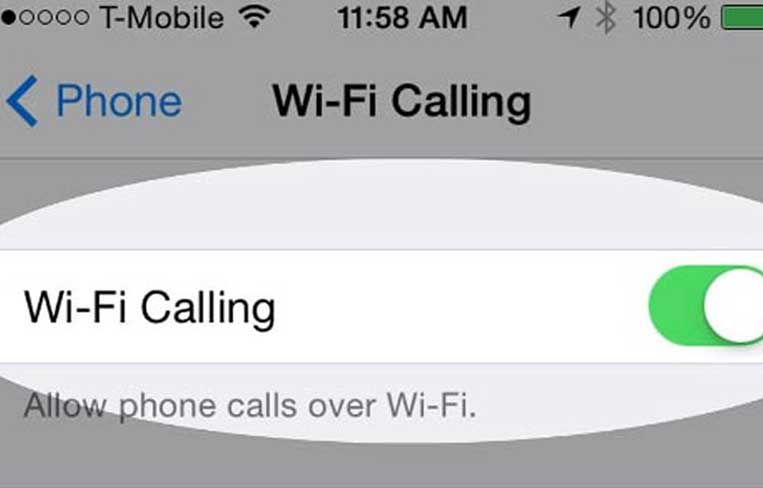
While apps like Skype and WhatsApp have been doing internet calling for some time, the major carriers (AT&T, Verizon, and T-Mobile) are embracing WiFi calling. iPhone and Android owners can go to settings, type “WiFi calling”, and the option will show up right away.
Instead of relying on your cellular signal, or lack of it, when connected to WiFi, your smartphone will use it instead to make and receive calls. For more information, visit our guide on WiFi Calling.
5) Check SIM Card
Sometimes the fault can lie with the SIM card itself. Inspect your SIM card and try cleaning it gently with a soft cloth and restarting your device. If there are any visible signs of damage, such as scratches, bending, or cracking, your only solution might be to contact your carrier and get a replacement.
6) Don’t Block Phone Antenna
While it’s not visible on the outside, smartphones typically have a cellular antenna on the upper half of the cell phone. Blocking or gripping around these areas of your cell phone can affect your cellular connection.
Additionally, avoid thick or bulky phone cases that can potentially interfere with the antenna’s ability to receive signals. Switch to slimmer phone cases or try removing it temporarily to see if it helps.
7) Make Sure Your Battery is Fully Charged

This may come as a surprise, but given smartphones aren’t used only for making phone calls these days, your cell phone needs to use more battery to not only make a call but also find a signal.
So, if you’re also using your cell phone as an internet device, music player, calendar, book reader, game player, etc., it's best to keep your phone fully charged and at least above 10%. After that, your phone may go into conservation mode and affect its performance.
Premium Other Ways to Boost Cell Signal at Home
1) Invest in a Cellular Signal Booster
If all of those quick fixes aren’t doing the trick, the next best option is to opt for a cell phone signal booster (also known as repeaters and extenders), which captures your weak outdoor signal, amplifies it, and rebroadcasts it inside. This can greatly improve call quality, data speeds, and overall reliability.
These devices can bypass building materials that block cell signals as well as fine-tune your connection with your cellular tower. Thus, you’ll experience a more reliable connection for talk, text, and data. This means the frequency of dropped calls and slow download speeds will significantly reduce. Check out our blog on How Cell Phone Signal Boosters Work for more information.
Cellular signal boosters for homes vary in power and coverage area to cater to different needs. Here are the ones we recommend, depending on your home size:
Best for Apartments

This compact, renter-friendly booster covers up to 3,000 sq ft and works with all U.S. carriers. It features a sleek amplifier that fits easily on a shelf, and a suction-mounted donor antenna for hassle-free installation — no drilling required. Fully 5G ready.
Shop Now: $314.99Best for Cabins

Built for remote cabins and off-grid homes with weak reception, this booster improves 5G/4G voice, text, and data for multiple users in up to three rooms. It includes a 24-ft telescoping pole for raising the outdoor Yagi antenna above trees and obstructions, and a sleek indoor antenna with a built-in kickstand for simple setup on any surface.
Shop Now: $699Best for Small Homes

A top performer for small homes, the Flare 3.0 improves 5G/4G LTE signals for all North American carriers, covering 1–3 rooms or up to 3,000 sq ft. Its 2-in-1 booster/antenna combo makes for super-easy installation, with everything designed, assembled, and tested in the USA.
Shop Now: $379.99Best for Mid-Size Homes
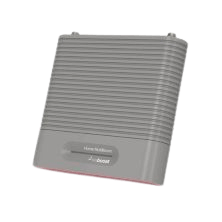
This versatile, multi-carrier booster improves data speeds, voice quality, and reduces dropped calls across up to 5,000 sq ft (or about 3 large rooms). It features a tool-free installation and supports all major U.S. carriers, including Verizon, AT&T, T-Mobile, and more.
Shop Now: $569.99Best for Large Homes

The Cel-Fi GO G41 is the most powerful signal booster on the market, delivering 100 dB of gain for 5G, 4G, and LTE signals on any one North American carrier at a time. It covers up to 20,000 sq ft, making it perfect for large homes or estates in rural areas. Includes an Ethernet port for remote monitoring and antenna adjustments via the CEL-FI WAVE app.
Shop Now: Starting at $1,298.002) Try A Femtocell
A femtocell (also known as a microcell) is like having a mini cell tower in your home. They work by using your broadband landline internet and converting it into cell signals. While powerful and convenient, there are some drawbacks.
First, it's only carrier-specific, meaning a femtocell from AT&T will only work with AT&T phones and services. AT&T refers to theirs as Cell Booster and Verizon calls theirs Network Extender. So, to make your investment worth it, try not to switch carriers.
Secondly, femtocells for residential applications can cost between $200 to $300 and need a monthly subscription fee on top of your internet and phone bill, making the other options more practical. You’ll also need an internet speed of at least 10 Mbps download and 5 Mbps upload for it to work properly.
3) Change Carriers
After you've done everything you could, it just may be time to switch carriers. Whether it’s the possibility of more cell towers closer to you or a better deal, it's worth giving it a shot.
4) Upgrade Your Phone
Keeping up with the newest technology allows you to make the most of cell networks. If your phone is outdated, then it's likely that you will have a bad signal. Simply updating your phone can help transform your connection.
FAQs
How Do I Know if I Need a Signal Booster?
You’ll benefit from a signal booster if you frequently deal with dropped calls, missed texts, or unreliable connections, especially in specific locations like your home or office. It’s also a good idea to consider one if you consistently have a weak signal indoors, even though service improves when you step outside. If these issues sound familiar, a signal booster could help strengthen and stabilize your connection.
Can I Boost Cell Signal Without Internet?
Yes, you can boost your cell signal without relying on an internet connection. A cell signal booster works by capturing the existing outdoor signal, amplifying it, and rebroadcasting the stronger signal inside your home, office, or vehicle. It doesn’t require Wi-Fi or a wired internet connection to function; it simply enhances the cellular signal that’s already available in your area.
Why Is the Cell Signal in My House so Bad?
Various things can impact your cell signal. The biggest reason for consistently bad cell signals is the distance. Cell towers have a limited range, and if your house is far away, the signal weakens as it tries to reach you.
Building materials like metal siding or concrete act like walls, further reducing the strength. Even your environment can be a big reason – dense trees, heavy rain, or even certain electronics can disrupt the signal.
For more details, visit Reasons You Have Bad Cell Signal.
Is There an App that Boosts Cell Signal?
Even if the claims say otherwise, no app can truly boost your cell signal. Cell reception relies on your phone's hardware and its connection to cell towers, neither of which an app can control.
While these apps can't directly amplify the signal, some can offer helpful features. Signal meter apps can identify strong reception areas within your home, and network info apps can provide details about your connection that might be useful for troubleshooting.
Does the *3370# Secret Code Boost Cell Phone Reception?
There are claims that the *3370# code can access a secret battery reserve and boost cell signal. But it’s important to understand that those two things are not the same. A fuller battery is better for cell signal than an empty one, but it won't improve it. Secondly, there is no such thing as a “secret battery reserve”.
The truth is that many years ago certain old Nokia phones could switch to a different mode after the user punched in a “secret code”. The first mode sacrificed battery life for better voice quality, and the second sacrificed voice quality for more battery. The keys *3370# turned on the Enhanced Full Rate Codec (EFR) mode which gave you a battery boost. No modern phones can do that.
Do Cell Phone Signal Booster Stickers Improve Cell Service?
No, cell phone signal booster stickers are a myth and do not improve cell service. Real cell signal boosters use amplifiers that use electricity to function. Stickers are passive devices with no power source to connect to the internal antenna, so there’s no way they can amplify the signal. Besides, even if the stickers find a way to connect with your cell phone’s internal antenna, they’re simply too small to make any noticeable difference.
Let Us Help You Get Better Signal
Signal Boosters is a leading provider of cell phone signal boosters for homes, vehicles, and commercial buildings. We’ve helped over hundreds of customers in North America improve cell signal reliability where they need it most! If you find that a cell phone signal booster is the best option, give us a call at 1-800-470-6777 so we can help you find the best unit for your situation or take our simple cell phone booster quiz.
Interested in Learning More? Check Out Our Cellular Info Hub / WiFi Info Hub





