What are the WiFi IEEE 802.11 Standards?

IEEE 802.11 Standards
When shopping for wireless devices, such as laptops, smartphones, routers, and hotspots, you’ve probably come across different variations of the term IEEE 802.11a/b/g/n/ac/ax. The technological alphabet soup represents different WiFi standards the wireless device is compatible with.
Unfortunately, understanding WiFi technology is extremely complex. How do you know which is the most recent, or best for your needs?
We have compiled a list of the most common IEEE 802.11 WiFi standards to help you understand what the differences are between each IEEE standard.
Take advantage of our system design and installation services. Learn more or call us for a free consultation: 1-800-969-8189.
What Does IEEE 802.11 Mean?
Similar to how people follow etiquette and politeness rules to communicate with others, wireless devices do the same. They must follow a set of wireless standards or protocols, known as IEEE 802.11, to wirelessly communicate with other devices.
The WiFi standards were created by the Institute of Electrical and Electronics Engineers and are certified by the WiFi Alliance.
The goal is to create a better wireless LAN experience for the users. Therefore, these standards dictate the data throughput, range, and the use of frequency bands to achieve that goal.
WiFi Standard Naming Scheme
The names of the WiFi standards can be quite difficult to understand.
The WiFi Alliance came up with a new naming system to make it easier for vendors to indicate which standards their devices support, for service providers to explain what their network offers, and for users to understand which products work with each standard.
Rather than seeing a string of numbers and letters, the new names will consist of the word “WiFi” followed by its generation. For example, 802.11ax technology, the 6th generation of WiFi, will now be referred to as WiFi 6. It’s much easier to follow, especially for the average consumer.
In the meantime, it’s still important to be familiar with the traditional naming convention. There are many 802.11 standards that have not been given simpler names.
What are the Different 802.11 Standards?
802.11 standards are developed every couple of years to fill holes in the current one and to account for the development of new wireless technology. New standards can be developed to improve speeds, range, security, or establish new frequency bands when applicable.
The following list of WiFi standers consists of the most well-known standards in the market for wireless local area networks (WLAN).
IEEE 802.11 - 1997
In 1997, the first WLAN standard was released - IEEE 802.11.
It was developed to operate on the 2.4 GHz ISM band and supported speeds of 1 Mbps - 2 Mbps. Compared to the speeds we have now, it would take longer to download files and cause challenges with group video calls, online gaming, and streaming.
The 802.11 standard became the “umbrella” for the standards that followed. Basically, it set the foundation.
IEEE 802.11a (WiFi 2)
802.11a was one of the first standards issued under the 802.11 umbrella in 1999.
Rather than using the 2.4 GHz band, it opted into using the 5 GHz frequency band. Generally, higher frequencies are coupled with faster speeds but shorter range. To achieve better speeds, it was the first to implement OFDM (Orthogonal Frequency Division Multiplexing) technology - a digital modulation method used to encode data on multiple frequencies- into its coding scheme, allowing it to have a theoretical maximum speed of 54 Mbps, which was a drastic improvement from the original WiFi standard.
In addition, since 802.11a operated under the 5 GHz band, it made the products more expensive. Therefore, it was mostly used in business networks.
IEEE 802.11b (WiFi 1)
While 802.11a was being developed, so was the 802.11b standard; it was also published in 1999.
802.11b uses DSSS (Direct-Sequence Spread Spectrum) - a modulation method used to reduce signal interference - in the 2.4 GHz band, allowing it to have speeds up to 11 Mbps. The 2.4 band does a good job at penetrating obstacles to provide more WiFi coverage. Unfortunately, the data travels at a much slower rate, especially when it’s coupled with network interferences caused by devices operating on the same frequency, such as baby monitors, microwave ovens, cordless phones, appliances, and Bluetooth devices. Luckily, interferences can be mitigated by keeping your 802.11b devices away from the mentioned equipment.
Since WiFi 1 only used the 2.4 band, the products were much cheaper than 802.11a, making it more popular for home networks.
In addition, considering that 802.11b and 802.11a products don’t use the same frequency band, they are not compatible with each other. So, an 802.11b computer will not work with an 802.11a access point (AP) because the wireless adapter inside the computer will not register the AP, and vice versa.
IEEE 802.11g (WiFi 3)
To fulfill a growing demand for faster internet under the 2.4 GHz band, 802.11g joined the 802.11 family in 2003.
The developers took the best qualities of 802.11a and 802.11b to create the 802.11g standard. It supports a networking bandwidth up to 54 Mbps and operates under the 2.4 GHz band.
At the time backward compatibility was a must because many people still had access points and computers that used the previous standards. 802.11g is backward compatible with 802.11b products. However, WiFi products are only capable of tapping into the standard under which they operate. An 802.11b computer connected to an 802.11g AP can only go as fast as what the b standard allows. On the flip side, a g device connected to a b AP will only go as fast as what the AP offers.
IEEE 802.11n (Wireless-N or WiFi 4)
Wireless-N was developed in 2009 to improve speeds, reliability, and extend the range of wireless transmissions.
It was the first standard to use MIMO (Multiple-Input Multiple-Output) technology. MIMO products use a series of antennas to receive more data from one device at a time, which results in faster data transmissions. In addition, it was the first to allow the usage of two radio frequencies – 2.4 GHz and 5 GHz. The use of both frequencies makes the 802.11n standard compatible with 802.11a/b/g devices.
With all its improved functionalities, WiFi 4 supported bandwidth speeds up to 600 Mbps and a had theoretical range of 230 ft indoors, which is a huge upgrade from the previous standards.
IEEE 802.11ac (Gigabit WiFi or WiFi 5)
The 5th generation of WiFi was established in 2013. To reduce interference in the 2.4 GHz band, it was developed to operate under the 5 GHz band.
Many 802.11ac WiFi devices are advertised as “dual-band” – technology that uses two frequency bands for wireless communication. To make that possible, some vendors incorporated Wireless-N technology to make ac products compatible with the 2.4 GHz band. Data rates differ based on which frequency is being used, bandwidth speeds up to 1300 Mbps can be achieved on the 5 GHz band, while the 2.4 GHz band has a max speed of 450 Mbps.
WiFi 5 was the first to use Downlink Multi-User MIMO. It took Wireless-N MIMO technology one step further to increase data transmission even more. DL MU-MIMO allows wireless routers to transmit information to multiple devices at the same time, improving bandwidth speeds and reducing latency.
With the help of Wireless-N technology, 802.11ac is compatible with 802.11a/b/g/n.
IEEE 802.11ad (WiGig)
Designed to provide a Multiple Gigabit Wireless System (MGWS) with high throughput data, 802.11ad became part of the 802.11 series in 2012.
It achieved blazingly fast speeds - up to 6.7 Gbps. Unlike the previous standards, it didn’t use the 2.4 or 5 GHz bands, it operated under the 60 GHz band. Remember, the higher the frequency, the shorter the range. Under perfect conditions, 802.11ad devices need to be about 30 ft from the access point.
IEEE 802.11ah (WiFi HaLow)
Adopted in May 2017, 802.11ah aimed to use unlicensed frequency bands below 1 GHz. Its purpose was to establish lower energy consumption and create extended-range WLANs that surpassed that of the 2.4/5 GHz bands.
WiFi HaLow operated on the 900 MHz band, allowing it to have a theoretical range of 543m indoors (1,781.5 ft) and data transfer speeds up to 347 Mbps.
Due to its low energy needs, 802.11ah is beneficial for devices trying to communicate over long ranges without using a lot of energy.
IEEE 802.11ax (WiFi 6 or High-Efficiency WLAN)
As of 2019, the 802.11ax standard has become the newest WiFi standard. Designed to deliver faster speeds, support more devices simultaneously, decrease latency, improve security, and increase bandwidth. To do so, it includes technologies like OFDMA, MU-MIMO, 1024-QAM, and more. With all of its improvements, it has a theoretical maximum speed of 10 Gbps.
In addition, it operates on the 2.4 and 5 GHz bands, which hasn’t been done since 802.11n. This allows it to be compatible with 802.11a/b/g/n/ac.
Come late 2020 or early 2021, WiFi 6 will have a subcategory known as WiFi 6E (WiFi 6 Extended). The FCC has made the 6 GHz frequency available for use. WiFi 6E devices will be able to operate on the 2.4, 5, and 6 GHz frequencies. As a result, compatible WiFi devices will benefit from less congested frequency bands.
Which WiFi Standard Has the Furthest Range?
In terms of theoretical distance, 802.11ah would have the furthest range, but it’s not commonly used by the average consumer. Out of the most common WiFi networks, 802.11n technology has the best range at 230 ft indoors.
However, advertised ranges are theoretical. The products have been tested in controlled environments for optimal performance. In the real world, range can be impacted by physical obstructions and wireless network interferences.
Luckily, you don’t have to conform to the advertised range and struggle with dead spots or weak wireless signals. WiFi range extenders and mesh networks help extend your WiFi connection into those hard to reach spots and reduce the effect of obstructions. They can both wirelessly or physically (via ethernet cables) connect to a WiFi router or modem to expand the coverage.
How Many IEEE 802.11 Standards are There?
The IEEE working groups have developed over 1,100 standards, with over 600 standards under development. Out of those 1,100, over 40 are part of the 802.11 family.
The IEEE 802.11 chart below gives a small overview of many of the WiFi standards.
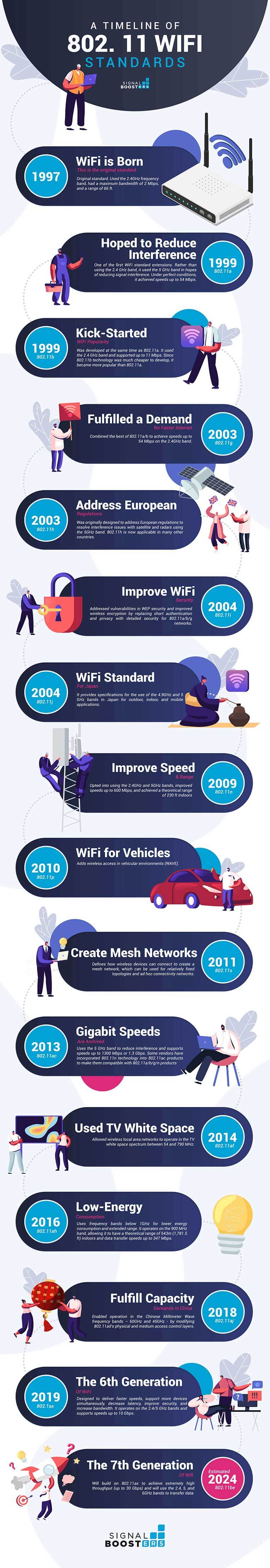
| WiFi Standards | Also Known As… | Year Issued | Description |
| 802.11 | N/A | 1997 | Original standard. Used the 2.4GHz frequency band, had a maximum bandwidth of 2 Mbps, and a range of 66 ft. |
| 802.11a | WiFi 2 | 1999 | Under perfect conditions, it achieved speeds up to 54 Mbps on the 5GHz band. |
| 802.11b | WiFi 1 or 802.11 High Rate | 1999 | Much cheaper to develop because it used the 2.4GHz band, therefore it became more popular than 802.11a. Achieved speeds up to 11 Mbps. |
| 802.11c | N/A | 1998 | Associated with bridging 802.11 wireless client device (is now part of the 802.1D amendment). |
| 802.11d | N/A | 2001 | Allows clients to automatically configure themselves to the specifications of its operating country (known as World-Wide Mode), making it easier for countries that are not part of a large domain. |
| 802.11e | N/A | 2005 | Offers quality of service (QoS) features to improve delay-sensitive applications, such as data, voice, and video. |
| 802.11F | N/A | 2003 | Provides communication between std 802.11 access points on the distribution system (Inter-Access Point Protocol). |
| 802.11g | WiFi 3 | 2003 | Combined the best of 802.11a/b to achieved speeds up to 54 Mbps on the 2.4GHz band. |
| 802.11h | N/A | 2003 | Originally designed for European regulations to resolve interference issues with satellite and radars using the 5GHz band. |
| 802.11i | N/A | 2004 | Addressed vulnerabilities in WEP security and improved wireless encryption by replacing short authentication and privacy with detailed security for 802.11a/b/g networks. |
| 802.11j | N/A | 2004 | Designed for Japan, it provides specifications for the use of the 4.9GHz and 5 GHz bands for outdoor, indoor, and mobile applications. |
| 802.11k | N/A | 2008 | Improve traffic distribution within a WLAN. |
| 802.11m | 802.11 Housekeeping or 802.11 Cleanup | 1999 | Maintenance of the 802.11 series and related documentation. |
| 802.11n | WiFi 4 or Wireless-N | 2009 | Uses the 2.4GHz and 5GHz bands and improves speeds up to 600 Mbps. |
| 802.11p | N/A | 2010 | Adds wireless access in vehicular environments (WAVE). |
| 802.11r | Fast BSS (Basic Service Set) Transition or Fast Roaming | 2008 | Designed to improve handoff speed between access points in a WLAN. |
| 802.11s | N/A | 2011 | Defines how wireless devices can connect to create a mesh network, which can be used for relatively fixed topologies and ad hoc connectivity networks. |
| 802.11T | N/A | 2008 | Wireless Performance Prediction (WPP) |
| 802.11u | N/A | 2011 | Improves internetworking with external networks. |
| 802.11v | N/A | 2011 | Wireless networking enhancements for the management and configuration of client devices. |
| 802.11w | N/A | 2009 | Increases management frame security. |
| 802.11y | N/A | 2008 | Supports operation in the 3650-3700 MHz bands in the USA. |
| 802.11ac | WiFi 5 | 2013 | Supports 2.4GHz (through 802.11n tech) and 5GHz bands and has speeds up to 1300 Mbps. |
| 802.11ad | WiGig | 2012 | Achieves extremely fast speeds (up to 6.7Gbps) on the 60GHz frequency. |
| 802.11af | White-Fi or Super WiFi | 2014 | Allows WLANs to operate in TV white space spectrum between 54 and 790 MHz. |
| 802.11ah | WiFi HaLow | 2016 | Uses frequency bands below 1GHz for lower energy consumption and extended range. |
| 802.11ai | N/A | 2016 | Establishes fast initial link setup (FILS) methods. |
| 802.11aj | China Millimeter Wave | 2018 | Enabled operation in the Chinese Millimeter Wave frequency bands – 60GHz and 45GHz - by modifying 802.11ad's physical and medium access control layers. |
| 802.11ak | N/A | 2018 | Enhance the ability of IEEE 802.11 media to provide transit links internal to IEEE 802.1Q bridged networks. |
| 802.11ax | WiFi 6 | 2019 | Delivers faster speeds, support more devices simultaneously, decrease latency, improve security, and increase bandwidth. |
| 802.11ay | Next Generation 60GHz | Under Development | Defines a new physical layer (PHY) for 802.11 networks to operate in the 60GHz band and will be an extension to 802.11ad to extend throughput and range. |
| 802.11az | N/A | Under Development | Define modifications to the PHY and MAC layers. |
| 802.11ba | Wake Up Radio (WUR) | Under Development | Intends to extend the battery life of devices and sensors, especially those within the Internet of Things (IoT) networks. . |
| 802.11be | WiFi 7 | Under Development | Will build on 802.11ax to achieve extremely high throughput (EHT) and will use 2.4, 5, and 6GHz bands. |
Contact Us
Signal Boosters is a leading provider of cell phone signal boosters for homes, vehicles, and commercial buildings. We specialize in consumer-friendly kits as well as customized RF systems for cellular, public safety two-way radio, DAS, and WiFi.
We’re here to assist with any issues you might be experiencing with poor cell service. Contact us today, or call us at 1-800-470-6777.
Interested in Learning More? Check Out Our Cellular Info Hub / WiFi Info Hub





