Installer Insights 02: SNR and Interference

Take advantage of our system design and installation services. Learn more or call us for a free consultation: 1-800-969-8189.
Hi there everyone, today we’re tackling a topic of particular relevance for cell phone signal booster installation: signal-to-noise ratio (SNR).
What is SNR?
SNR is a pillar of information theory, postulated by the Shannon-Hartley theorem. The Shannon-Hartley theorem explains how there is a finite amount of bandwidth available in a channel. This means that the power level of the noise and interference in a channel relative to the desired signal level determines the data throughput.
The formula an installer uses to measure SNR is as follows:
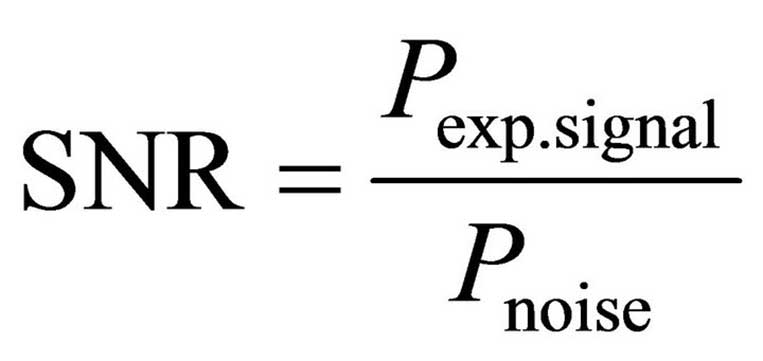
What does this mean? The power of the signal is divided by the power of the noise, or interference. If the power of the signal is less than the power of the noise, the signal becomes unusable.
What about for signal boosting? Let’s break it down.
Signal Boosting and Interference
The goal of a cell phone signal booster is to capture the outdoor cellular signal, amplify it, and rebroadcast it in a defined space. Unfortunately, it’s impossible to simply snatch only the signal you want. All unwanted energy sources, from other radio signals, the sun’s rays, or even the weather provide some amount of background interference.
Although a limited amount of interference can be tolerated, it can eventually lead to bigger problems if not addressed. As SNR increases, so does the data throughput through the channel. Said differently, for a given signal level, an increase in interference will reduce the data throughput. So, for every bit of noise that lives in a channel, the less room there is for the actual content that is being transmitted. Even when multilevel encoding techniques are employed, the maximum throughput for a channel is a strong function of SNR.
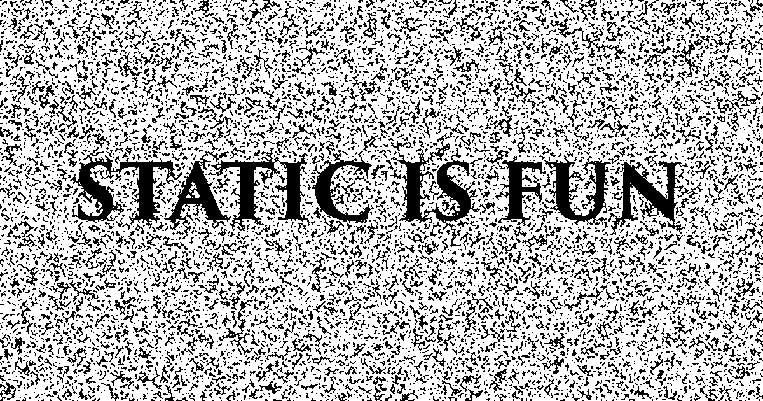
Interference presents across all forms of communication as static. Everyone knows static for its unpleasant look and sound - hence the term noise. As the percentage of interference in the throughput increases, the static noise becomes louder and louder, leading to trouble hearing, and, in the worst cases, dropping calls.
Because a cell phone signal booster does not create its own signal, but merely amplifies an existing signal, any noise present at the donor antenna will also be amplified. Thus, an installer has to test both signal strength and signal quality. Should the outside signal present with too much noise, a judgment call has to be made on whether or not the installation should proceed.
How Can I Tell if I Have Too Much Interference?
There are a couple of smartphone apps you can use to measure your SNR.
Please note that these are only available on Android, and are not usable on iPhone.
1. LTE Discovery
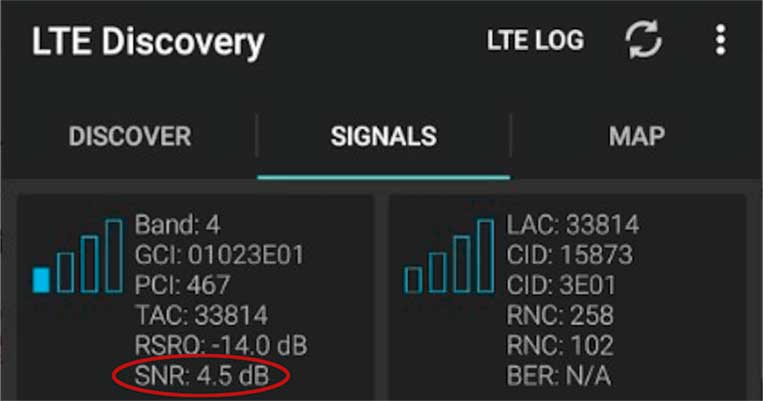
This app not only measures SNR but signal strength as well, making it an invaluable all-in-one tool. This is my preferred app for site surveys.
2. Network Discovery Lite
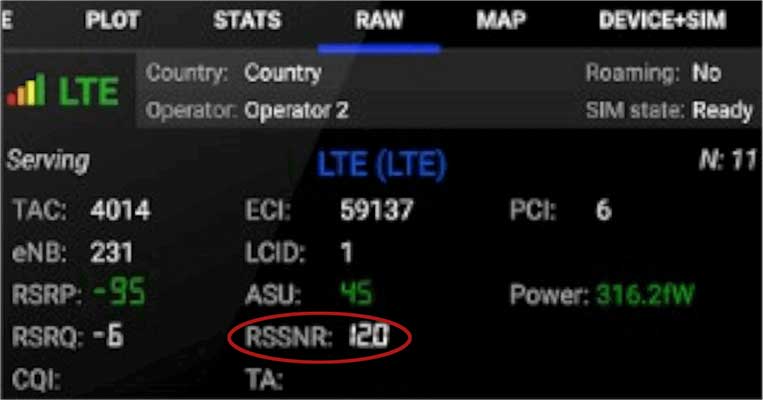
This app is a solid second option and also measures signal strength.
Note that the further the SNR measurement from is from zero, the less noise there is.
Usually, anything over 0 is acceptable but 12 and better is considered good signal-to-noise ratio.
And that’s it. A fairly simple concept, in practice. Thanks for reading.
Contact Us
SignalBoosters.com is a leading provider of cellular and WiFi signal boosting solutions & installation.
Contact us today for a comprehensive solution.Interested in Learning More? Check Out Our Cellular Info Hub / WiFi Info Hub





