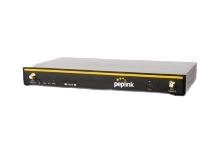A Simple Guide to Cellular Routers
Internet, Anywhere You Need It
It’s hard to imagine daily life without a reliable internet connection. For work calls, staying in touch, or just scrolling at the end of the day, being online is a necessity. But what if you're somewhere without cable or fiber? Maybe you're in an RV, working at a remote site, or living off-grid. That's where cellular routers shine.
Cellular routers connect through 4G or 5G towers to give you internet wherever there's cell service. No installation, no waiting for a technician, just plug and go. In this guide, we'll break down how cellular routers work and help you find the right one for your situation.
What is a Cellular Router?
A cellular router connects to the internet through the same cellular networks that power your smartphone. But instead of sharing that signal with just one device, it distributes the connection to an entire network of devices through WiFi or Ethernet.
Once connected, the router creates a local WiFi network that other devices can join, such as laptops, tablets, smart TVs, or security systems. Many models also include Ethernet ports for wired connections, giving you the flexibility to connect multiple devices at once.
Some routers come in different forms depending on how and where they’re used.
- Some are designed for homes and small offices, providing reliable internet where traditional broadband isn’t available.
- Others are built for mobile setups, such as vehicles, RVs, and temporary job sites, offering internet on the move.
- And industrial models deliver rugged, always-on performance for manufacturing plants, remote monitoring, and IoT systems.
How Do Cellular Routers Work?
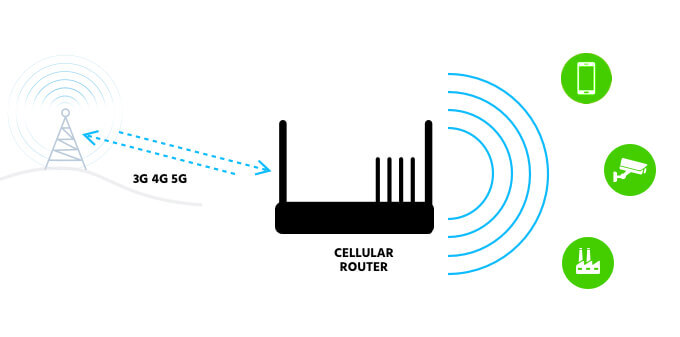
A cellular router connects to the internet using cellular data instead of cables or phone lines. It works a lot like a standard WiFi router, but instead of plugging into a wall jack or modem, it uses a SIM card to access 4G LTE or 5G service.
Here’s what happens step by step:
- A SIM Card Connects You: Just like a phone, a cellular router uses a SIM card from a carrier to access data over 4G LTE or 5G networks. Some newer models also support eSIMs, which let you switch carriers or plans digitally.
- The Router Connects to Cell Towers: The router automatically connects to your carrier's available signal. A 5G cellular router will use 5G when available, then automatically fall back to 4G LTE when 5G coverage is unavailable. 4G cellular routers will only connect to 4G networks.
- Converts Signal into Internet: Once connected, the router translates that cellular signal into standard internet data that your devices can use, just like any home or office router would.
- Creates Your Network: The router then broadcasts WiFi for wireless devices and provides Ethernet ports for wired connections, allowing multiple users to share the same cellular data link.
- Stays Online with Failover: Some routers offer dual SIM slots, failover features, or bonding technology, which combine multiple networks for greater reliability and speed. These features ensure a stable connection even if one carrier's signal drops.
Performance ultimately depends on your cellular signal strength, data plan, and antenna setup. In areas with solid 5G coverage, many high-performance routers can deliver speeds comparable to or faster than traditional wired broadband.
Advantages of Cellular Routers
Cellular routers offer flexibility that traditional wired internet simply can’t match. Because they connect through 4G LTE or 5G networks, they work almost anywhere there’s cellular coverage without any complicated installation.
Here are a few key advantages that make them so useful across homes, businesses, and field applications:
Versatility
Cellular routers perform well in places where wired internet isn’t available or practical. Maybe you’re setting up a home office in a rural area, or need to provide connectivity to a remote worksite. Or perhaps you’re trying to power an outdoor event. No matter the application, cellular routers can deliver reliable service without physical infrastructure.
Mobility
Because they rely on cellular data, these routers can move with you. They’re commonly used in vehicles, RVs, trailers, and mobile offices, anywhere a consistent power source and cellular signal are available.
Primary or Backup Connection
A cellular router can work as your primary internet connection or as a backup to your existing broadband. If your wired internet drops, the cellular connection takes over automatically and keeps you running without interruption.
Multi-Device Support
Just like a regular WiFi router, a cellular router can handle multiple devices at once through WiFi or Ethernet. That makes them ideal for families, small offices, or teams that need dependable shared access on the go.
Quick Setup and Deployment
Since there’s no installation or waiting period, setup is fast: insert a SIM card, power it on, and you’re connected. This makes cellular routers perfect for temporary sites, events, or emergency deployments where uptime matters most.
Where Can Cellular Routers Be Used?
Because they rely on cellular networks instead of wired infrastructure, cellular routers can be used in nearly any environment that has cell coverage, from homes to highways to industrial sites.
Here are some of the most common applications:
- Fixed Locations: Perfect for homes, cabins, and small offices in areas where fiber or cable internet isn’t available. The cellular router can act as the main connection or a backup in these locations.
- Mobile Setups: Cellular routers provide stable, on-the-go internet access for RVs, food trucks, fleet systems, emergency response vehicles, and more. They’re especially useful for teams that rely on cloud apps or GPS tracking while in motion.
- IoT Deployments: Many industrial cellular routers are built for remote systems like security cameras, smart agriculture, kiosks, ATMs, or utility monitoring. These devices often require rugged hardware, 24/7 uptime, and reliable data transfer, even in harsh environments.
- Enterprise Networks: Businesses often use cellular routers as a secondary WAN or failover connection to ensure uninterrupted service. In retail, logistics, and remote office setups, this backup link keeps transactions, sensors, and systems online if the main internet fails.
Features to Consider When Buying a Cellular Router
The best cellular router for you depends on where you plan to use it, how many devices you’ll connect, and what level of performance you need. Here are some key features to keep in mind when comparing models:
1. 4G LTE vs. 5G Connectivity
A 4G LTE router offers dependable speeds suitable for most everyday tasks, while a 5G cellular router delivers faster data rates and lower latency. This is preferred for streaming, video calls, or bandwidth-heavy applications. If you want to future-proof your setup, choose a router that supports both and can fall back to 4G when 5G isn’t available.
2. Dual SIM Card and Failover Support
Some routers include dual SIM slots or eSIM compatibility, letting you switch between carriers or use multiple networks for reliability. Failover automatically moves your connection to a backup SIM or WAN source if one signal drops, keeping you online without interruption.
3. Security Features
Look for routers that include built-in firewalls, VPN support, and encrypted management interfaces. These protect sensitive data and are especially important for businesses, IoT systems, and remote offices handling private information.
4. Remote Management and Monitoring
For businesses or fleets, remote management makes it easy to monitor performance, push firmware updates, and troubleshoot devices from anywhere. Brands like Peplink and Teltonika offer cloud-based management platforms for their routers.
5. Ports and Connectivity Options
Most routers provide LAN and WAN Ethernet ports, along with WiFi for wireless devices. If you plan to connect cameras, computers, or other wired equipment, check the number and speed (Gigabit vs. standard) of available ports.
6. External Antenna Support
If your setup is in a low-signal area, an external antenna can dramatically improve performance. Many routers support upgraded antennas to capture stronger, cleaner signals from nearby towers.
7. Power Options and Durability
Consider how and where you’ll power the device. Some routers run on standard AC power, while industrial cellular routers may support DC power, PoE (Power over Ethernet), or rugged casings built to handle extreme temperatures and vibration.
High-Performance Cellular Routers We Recommend
Once you know which features matter most, the next step is choosing a router that fits your environment and performance needs. SignalBoosters.com offers high-performance cellular routers from two trusted brands, Peplink and Teltonika, each designed for specific needs.
- Peplink delivers premium enterprise connectivity, built for networks where uptime and performance are critical. With features like multi-WAN interfaces, dual-to-quad SIM support, and SpeedFusion bonding, Peplink routers keep businesses, offices, and mobile teams connected without interruption.
- Teltonika is an industrial IoT powerhouse, offering rugged, cost-effective routers engineered for harsh environments, fleet operations, and remote monitoring. With auto-failover, strong security, and remote management, they ensure reliable connectivity for mission-critical systems.
Below are some of our top-recommended models, each with key features and benefits to help you choose the right fit for your setup.
Peplink B One 5G Cellular Router
The Peplink B One 5G Router supports WiFi 6 dual-band speeds up to 3.4 Gbps and works with homes, offices, and RVs. It integrates with Starlink, supports dual SIM plus eSIM, and includes multiple WAN interfaces (Ethernet, WiFi, and USB-C). SpeedFusion bonding and automatic failover let it combine 4G, 5G, and satellite connections to maintain uptime.
Peplink Max BR1 Mini Cellular Router
The Peplink Max BR1 Mini is a compact router built for vehicles, farm equipment, home offices, and remote sites. It connects via WiFi, Ethernet, and cellular, automatically switching to the strongest available signal. Available in CAT4 or CAT7 models with speeds up to 300 Mbps, it includes SpeedFusion bonding, out-of-band network support, and InControl cloud management.
Peplink BR1 Pro 5G Router
The Peplink BR1 Pro 5G handles up to 150 users with gigabit speeds and WiFi 6 connectivity. Its multi-core CPU supports demanding applications, while SpeedFusion SD-WAN, PrimeCare access, and dual SIM support maintain network stability. Built for land or sea use in tough environments, it works well for fleets, remote offices, and mobile operations requiring consistent 5G access.
Teltonika RUTM50 5G Cellular Router
The Teltonika RUTM50 5G supports both SA and NSA 5G across a wide range of bands. With dual SIM and auto-failover, it switches between carriers to maintain a connection. WiFi 5 dual-band and 4 LAN plus 1 WAN ports support up to 150 devices. Built for industrial use in fleets, remote offices, and job sites.
Teltonika RUT956 4G Industrial Cellular Router
The Teltonika RUT956 is a rugged 4G LTE industrial router built for reliable IoT and M2M connectivity. It features dual SIM with auto-failover, WiFi and Ethernet ports, and RS232/RS485 interfaces for connecting both modern and legacy equipment. With GPS tracking, C1D2 certification, and speeds up to 150 Mbps, it’s recommended for transportation, industrial sites, and remote monitoring systems that need consistent, secure communication.
Teltonika RUT241 4G Router
Compact yet powerful, the Teltonika RUT241 delivers dependable 4G LTE connectivity for homes, vehicles, and industrial applications. With one SIM slot, WiFi and LAN ports, and speeds up to 150 Mbps, it’s great as a primary or backup internet solution. Designed to withstand tough environments, the RUT241 combines industrial durability with an open-source operating system (RutOS) for easy customization and remote management.
FAQs About Cellular Routers
Yes. Most cellular routers use a physical SIM card from your carrier to connect to 4G LTE or 5G networks. Some models also support eSIM, which lets you switch between carriers or plans digitally without changing the card.
Routers with dual SIM or multi-SIM capability offer failover. If one carrier's signal drops, the router automatically switches to another for uninterrupted service. Some advanced models even bond multiple connections together, combining their speeds for better performance and extra reliability.
While both connect to the internet through cellular data, a cellular router is built for more demanding use. It supports more users, offers Ethernet ports for wired devices, and can handle failover or bonding between multiple networks. A mobile hotspot (like the Verizon Orbic Speed 5G UW or Netgear Nighthawk M7 Pro) is portable and great for occasional use, but it’s not designed for large-scale or continuous operation.
Some routers include built-in antennas, but for weak-signal areas, adding an external antenna can significantly improve performance. SignalBoosters.com offers 5G/LTE antennas that enhance coverage, especially in rural or mobile setups.
Yes. Most models include built-in firewalls, VPN support, and encrypted remote management to help protect your data. As with any network device, it’s best to keep firmware up to date and use strong passwords for all connected systems.
Stay Connected Anywhere
Cellular routers give you fast, secure internet through 4G or 5G without the hassle of installation or wired connections. Whether you need enterprise-grade performance from Peplink or rugged reliability from Teltonika, there's a router built for how you work and live.
Browse the full selection at SignalBoosters.com or talk to a Signal Expert at 1-800-470-6777 to find the right fit for your needs.
Interested in Learning More? Check Out Our Cellular Info Hub / WiFi Info Hub