Peplink & Starlink Satellite Internet: The Ultimate Duo
Enhance Starlink Experience with Peplink
If you use Starlink, you know how freeing it is to get fast internet almost anywhere. You’ve also likely seen the occasional dip when a satellite shifts, a tree blocks the dish, or the weather changes. Those brief drops can be frustrating when you need a steady connection.
By integrating a Peplink router into your setup, you can turn Starlink into a far more reliable system. Peplink lets your Starlink connection run at full speed while quietly backing it up with 5G/4G, so your connection stays stable even when satellite wavers.
Take advantage of our system design and installation services. Learn more or call us for a free consultation: 1-800-969-8189.
What is Starlink Satellite Internet?
Starlink is a satellite internet service from SpaceX that delivers high-speed broadband through a large, low-Earth-orbit (LEO) satellite network. Because these satellites orbit much closer to Earth than traditional satellites, Starlink can offer significantly faster speeds and lower latency.
The system is designed for easy, self-install use. You receive a Starlink dish, power supply, and modem/router. Once the dish is powered on and angled toward the sky, it automatically connects to overhead satellites and brings internet to your home, RV, boat, or remote worksite.

Starlink is also developing direct-to-cell services with T-Mobile. This project aims to help compatible phones stay connected in places where there is no traditional cellular coverage. It is not designed to act as a backup connection for Starlink internet, but rather to provide basic mobile connectivity (like texts and emergency services) in very remote areas.
How Does Starlink Satellite Internet Work?
Starlink works by connecting your dish to a moving network of LEO satellites. As each satellite passes overhead, the dish automatically tracks and switches between them to keep your connection alive.
Here’s the basic flow:
- Your Starlink dish sends and receives data from nearby satellites.
- Those satellites relay your traffic through SpaceX’s network.
- Ground stations route the data to the wider internet.
- As satellites move across the sky, your dish hands off the signal to the next one in range.
Because the satellites are constantly in motion, your dish is always adjusting, even if you never notice it. This makes Starlink fast, with most users typically experiencing download speeds between 45 and 280 Mbps, but it also means your connection can briefly dip when visibility is blocked by obstacles.
How is Starlink Different from Other Satellite Internet Providers?
Starlink offers a very different experience compared to older satellite internet services like Viasat and HughesNet. Those providers rely on just a few satellites that sit far above Earth, which usually means higher latency and slower response times. Because Starlink uses thousands of low-orbit satellites, the signal travels a much shorter distance and feels much more responsive for video calls, streaming, and everyday browsing.
Another major difference is setup and mobility. Viasat and HughesNet require professional installation, and their systems are designed to stay in one place. Starlink uses a compact, self-aligning dish that most users can install on their own. As Starlink continues to add more satellites and expand its network, many users also see steady improvements over time.
What Are the Downsides of Starlink Satellite Internet?
Starlink has improved a lot, but there are still a few limitations you may notice in everyday use. The most common issue is brief interruptions when your dish loses visibility. Trees, buildings, and weather can still create drops or slowdowns, especially if you are in a location with partial sky obstruction.
You may also experience reduced speeds during heavy congestion. Events, campgrounds, marinas, or any place with a high concentration of Starlink users can cause throughput to dip. Starlink has also had a few global outages caused by software updates. These are rare but show that the system is not completely immune to service disruptions.
Another consideration is cost. Starlink’s hardware and monthly fee are higher than many cable or fiber plans, and you are still relying on a single connection that can fluctuate based on conditions.
These issues are often manageable, but they can become frustrating if you depend on a steady, always-on connection for work or travel. This is where pairing Starlink with a Peplink router can make a real difference by adding stability and backup when you need it most.
How to Build an Unbreakable Starlink Internet Connection
Even with strong performance, Starlink benefits from having a reliable backup. The easiest way to add that stability is to pair it with a cellular router. This gives you a second internet source that automatically steps in when satellite signal wavers.
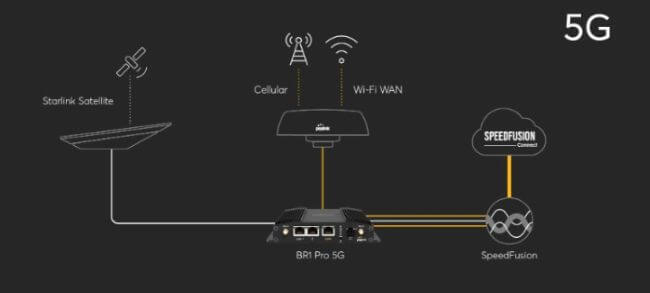
A Peplink router handles this seamlessly. It allows Starlink and 5G/4G LTE to work together, using whichever connection is strongest at any moment. If Starlink dips because of weather or congestion, for example, your connection quietly shifts to cellular so you never feel the interruption.
For anyone who works remotely, travels often, streams, uses security cameras, or runs a business from the road, combining these two networks creates a much smoother online experience.
What is a Peplink Cellular Router?
A Peplink cellular router uses 5G/4G networks and features advanced technology to create a robust wired or wireless internet connection. It can work alongside Starlink to keep your network steady when conditions change.
See our guide on cellular router for more information.
How Peplink Can Supercharge Your Satellite Internet
Peplink is built for situations where continuous internet connection is essential, which makes it the perfect partner for Starlink. Here are the features that make the biggest difference:
Unbreakable Connectivity
This is the feature most Starlink users appreciate. If your satellite connection slows or drops, your Peplink router immediately shifts your traffic to 4G or 5G so you stay online without interruptions. You can work, stream, and take video calls with confidence when conditions change.
SpeedFusion: Powerful Tools for a Stronger Connection
SpeedFusion is Peplink’s suite of advanced networking features, designed to stabilize and strengthen your connection.
- Hot Failoverstrong> keeps your connection alive by switching you to cellular instantly if Starlink falters.
- Bandwidth Bondingstrong> combines Starlink and cellular together so you get faster speeds and a more responsive connection.
- Smoothingstrong> reduces jitter and packet loss, which helps video calls feel clearer and prevents buffering during streaming.
External Antenna Ports for Better Signal
Peplink routers allow you to connect stronger cellular and WiFi antennas. This is especially useful in remote or heavily wooded areas where cellular strength varies. Optional upgrades like the Poynting PUCK or Poynting MIMO antennas can help your router pull in a cleaner, more powerful signal when Starlink is blocked or weather becomes an issue.
Built-In LAN Ports for Wired Devices
Most Starlink systems require an adapter to plug in a wired device. Peplink routers include LAN ports by default, so it is easy to hardwire TVs, computers, gaming systems, or anything that benefits from a stable connection.
Configurable Network Features for More Control
Peplink gives you control over how your internet works. You can prioritize certain types of traffic, set rules for when Starlink or cellular should take over, and tailor your network to the way you use it. This level of control is especially helpful for remote workers, travelers, mobile businesses, and boats.
Other Useful Features
Many models also include dual SIM slots, WiFi 6 for stronger wireless performance, GPS tracking for mobile setups, and optional cloud management, making it easy to monitor your connection from anywhere.
Together, these features turn Starlink into a much stronger system. You get the speed of satellite, the stability of cellular, and a router that keeps everything running smoothly in the background.
Top Peplink Cellular Router Recommendations
If you’re looking for the best router for Starlink, Peplink offers several models that work seamlessly with satellite and cellular networks. Below are our top picks based on speed, features, and everyday reliability.

The BR1 Mini is a compact, dependable router that works well for smaller setups or users who simply need a stable backup connection. It supports 4G LTE, includes built-in LAN ports, and gives you the essential Peplink features needed to keep your Starlink connection steady. It’s a great choice for solo remote workers, vans, and light home use.
Shop Now: $399.99
If you rely on internet for work, streaming, security cameras, or multiple devices, the BR1 Pro 5G offers a noticeable upgrade. It supports fast 5G connectivity, WiFi 6, and stronger hardware overall, making it ideal for families, RV travelers, and anyone who needs consistently high performance. It’s a versatile router that holds up well under heavier loads.
Shop Now: $999.99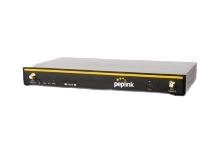
The B One 5G is designed with Starlink users in mind. It offers fast 5G support, advanced routing features, and multiple WAN options that make pairing with Starlink incredibly smooth. The result is a more responsive, reliable network that can easily grow with your setup. If you want a future-ready router built specifically to complement Starlink, this is the one to look at.
Shop Now: $599.99FAQs
How do I connect a Peplink router to the cellular network?
All you need is an active SIM card from your preferred carrier. Peplink routers work with major networks such as AT&T, Verizon, and T-Mobile. Insert the SIM, power on the router, and follow the setup steps to bring cellular online.
Do Peplink routers require more than one SIM card?
No. One SIM card is enough for basic use. However, adding multiple SIMs from different carriers can strengthen your setup and improve coverage in areas where one network may be weaker.
How does Peplink redundancy work?
Redundancy keeps you online even if one connection fails. If Starlink drops or slows, your Peplink router automatically shifts traffic to cellular so your connection stays stable. When Starlink recovers, traffic can move back without disrupting your activity.
Supercharge Your Internet Today!
Starlink can bring fast internet to places where other options fall short, but pairing it with a Peplink router gives you the steady, dependable performance that Starlink alone cannot guarantee. Together, they create a connection that stays strong even when conditions shift or coverage changes
Our team has helped thousands of customers build reliable connectivity for homes, cabins, RVs, boats, and remote worksites. If you’d like help choosing the right Peplink router or setting up your Starlink integration, we’re here to guide you.
Give us a call at 1-800-470-6777 or email us at info@signalboosters.com today to get set up with an unbreakable internet connection.



